Probably the most common image quality issue in night photography is noise. Shooting dark scenes at short shutter speeds and high ISOs is a proven recipe for grainy images (technically it’s not the ISO itself that’s responsible for the noise, but that’s a whole other topic). This leaves many photographers wondering how to obtain a high quality, clean image in their night photos.
In this article I compared three different methods of reducing noise in a Milky Way photo. I evaluated each method by how well it reduced noise while maintaining star detail and minimizing artifacts. The three methods were:








I won’t beat around the bush: image stacking is the clear winner. It creates the cleanest photos, the best star details, and the fewest artifacts. The downside is that it’s the most complicated method, and requires you to be extra methodical in the field in order to shoot multiple frames. I’ve also found it difficult to match the color and exposure perfectly after I’ve created a stacked TIF. Now let’s look at each method in more detail so you can choose what’s best for you.
Here the method is simply to increase Luminance Smoothing to 50% (I should note that for all of these methods I put Color NR and Color Smoothing at 100).
Pros: Very simple. Works pretty well.
Cons: Can smooth out details in your photo and make them look smeary.
Here I used DxO PureRaw for my AI NR, though I have seen similar results with Topaz DeNoise and Lightroom Denoise as well.
Pros: Greatly reduces noise without losing detail.
Cons: Can create “string” artifacts in the photo.
In the field I shot 16 exposures back to back and used the PC program Sequator to stack them. Mac users can find a similar program called Starry Landscape Stacker. Note that you can find easy to follow tutorials for these programs on YouTube.
Pros: Produces the cleanest final image by far, with the highest detail and fewest artifacts. Removes planes, satellites, and other moving objects.
Cons: requires more care in the field, more processing time and additional programs, and can be trickier to get consistent results.
If you are looking for the best possible noise reduction for your night sky images and don’t mind doing the extra work, consider stacking. Otherwise use Lightroom’s built in Luminance Smoothing to avoid artifacts.
And if you want to learn all of these techniques along with how to shoot Milky Way photos in the first place, please join me for a Milky Way workshop.

8 Responses
Is there any benefit to using DeNoise before using Sequator?
Appreciate your comparison article above.
Hi Bruce,
I would not apply any AI denoising before stacking in Sequator. The reason is that the AI tools will process each image in the stack slightly differently, and when you stack them this could lead to some unexpected artifacts. My preferred workflow is to stack first, then if necessary, run DeNoise on the Tiff file generated by Sequator.
Cheers,
Joshua
Will you have other dates for milky way classes?
Yes. Possibly in October 2023, but definitely in 2024. Dates will be announced.
I’ve been using Starry Landscape Stacker for several years and gotten excellent results. Agree that it’s a little more work to capture a sequence and then process, but I find it to be worth it.
SLS is a great program! It’s the Mac equivalent of Sequator and produces fantastic results. Thanks John!
As always, wonderful information that reveals you already have done a great deal of search/re-search to help us navigate the endless options to help improve a capture. Thank you Josh!
Thanks Donna, glad this was helpful for you!